Dealing with Google Information Card can sometimes be complicated, especially when the Information Card you received shows a prompt that it cannot be parsed after checking the card. This is not uncommon and many people have experienced similar issues on different platforms. So why does this happen and how can it be resolved?
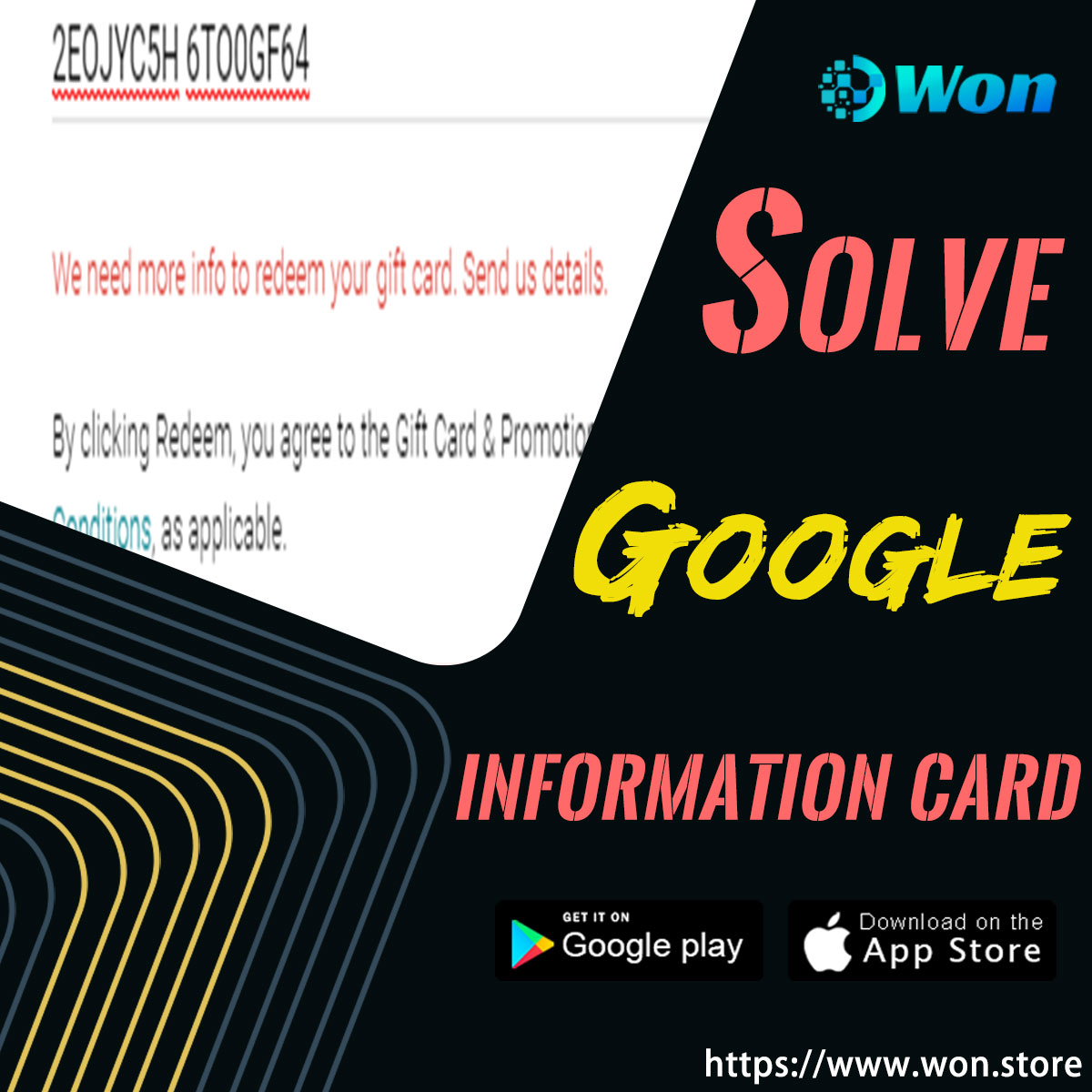
First of all, you need to understand that the appearance of this card verification screenshot does not mean that the card has been redeemed. For Google cards, such problems do exist, but as for the specific reasons, Google officials have not given a clear explanation.
If you encounter such a problem, you can try to use your Google mailbox to redeem this card. The specific operation steps are as follows:
1. Open the Google Play app.
2. Click the menu and select “Exchange”.
3. Enter the card password in the pop-up window.
4. Click “Exchange”.
It should be noted that if your Google card is purchased in a certain region, then you need to redeem it with a Google account in that region. For example, if your card was purchased in the US, you will need to redeem it with a US-based Google account.
If you still can’t redeem after following the above steps, then you need to report this problem to Google Official Feedback. The specific feedback methods are as follows:
Fill in the official feedback information instructions provided by Google. This requires you to provide the following information:
1. Front and back images of gift cards
2. Payment receipt for gift card.
3. Gift Card Redemption Code
4. The name of the purchase card store.
5. The city where the gift card was purchased.
6. your contact information.
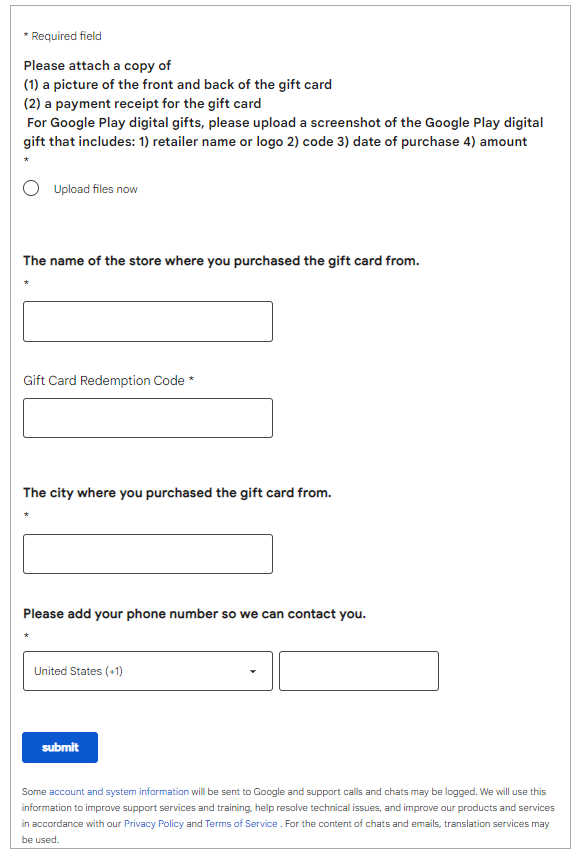
Note that due to the large amount of problem feedback that Google needs to process every day, it may sometimes take a while to receive a reply. But once there is a review result, Google will notify you in time.You can click this link Google Help Center to enter the Google Play page Help Center to fill out and submit the feedback form.
Explain again: The blog post provided by the Won.store platform is for reference only, and the specific processing results need to be based on Google's official.
Contact us with more details:
Website: https://www.WON.store
Facebook: https://www.facebook.com/www.WON.store
Telegram Channel: https://t.me/WONnews
WhatsAPP: https://wa.me/13026880240
E-mail: [email protected]
America Express Gift Card, OneVanilla Gift Card, Mastercard Gift Card, iTunes Gift Card, Google Gift Card, Steam Gift Card, Razer Gift Card, Sephora Gift Card, Nordstrom Gift Card, Amazon Gift Card, Ebay Gift Card, Macy's Gift Card, Xbox Gift Card, Foot Locker Gift Card, Mastercard Gift card, AE Gift card, Apple card, apple Gift card, Google play Gift card, Cash APP, Nike Gift Card, Walmart Gift Card, Zelle, Roblox Gift Card, Paypal, Chime




Comment Area