An Apple gift card is a prepaid card that may be used to purchase things from the Apple store, such as iPhones, iPads, Macs, Apple Watches, and more. The card may be used online, at an Apple retail store, or over the phone. Because the card’s value is prepaid, you can use it to pay for your purchases until the value is depleted. However, it is pertinent to know how to check your Apple gift card balance, and in this writeup, I will explain to you several ways to do so.
Apple gift cards are a convenient and thoughtful present for anybody who enjoys Apple goods. They can be used to purchase everything from the latest iPhone to a new MacBook, as well as apple music, software, and other material from the App Store or iTunes Store.
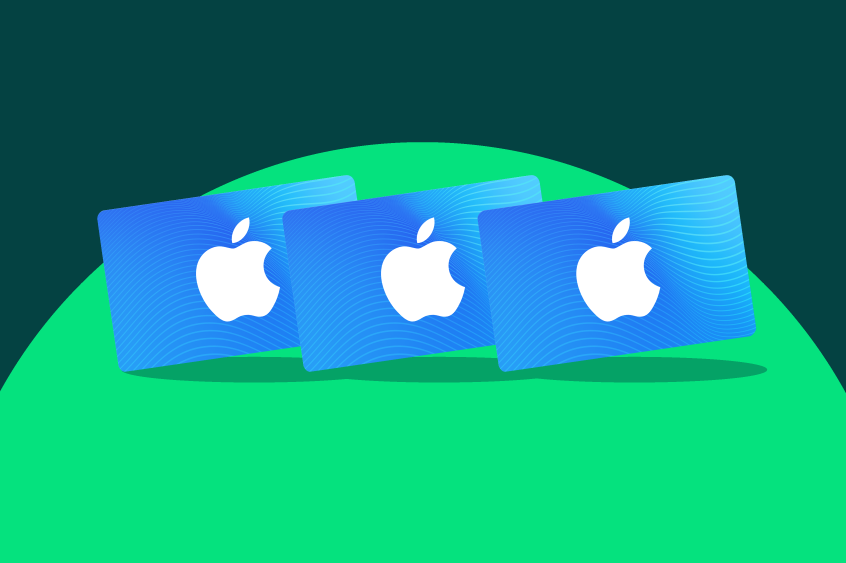
What is the Apple gift card used for?
The Apple gift card can be used to purchase a wide variety of products and services from the Apple store, including:
-
iPhones, iPads, and other Apple devices
-
Macs, including laptops and desktop computers
-
Apple Watches and other wearable technology
-
Apps, music, movies, and other content from the App Store and iTunes Store
-
iCloud storage and other online services
How to check Apple gift card balance?
There are several ways to check the balance on an Apple gift card:
-
In the App Store or iTunes Store: Open the App Store or iTunes Store on your device, then tap your account picture in the top right corner. From there, tap “Redeem Gift Card or Code” and enter the code from the back of the gift card. The balance will be displayed on the next screen.
-
Online: Go to the Apple website and sign in to your account. From there, click on your account picture in the top right corner and select “Redeem Gift Card.” Enter the code from the back of the gift card, and the balance will be displayed.
-
In an Apple Retail Store: Take your gift card to any Apple retail store and ask a representative to check the balance for you.
-
Over the phone: Call Apple Support at 1-800-275-2273 and follow the prompts to speak with a representative. They will be able to check the balance of your gift card for you.
It’s important to keep track of the balance on your gift card, as you will need to have enough available credit to cover the cost of your purchase. If the balance on your gift card is insufficient, you may need to pay the difference with another form of payment.
Where can I can purchase an Apple gift card?
Purchasing one of these gift cards is something that is relatively easy. As explained earlier, you can either get one online through the official Apple website or app store.
Where can I Activate your Apple gift card?
An Apple gift card is designed for convenience, so you’ll be able to activate it online and in-person through the help of a representative. The service is regional, so ensure that you buy a gift card that works in your location. For example, a United States gift card will not work in the United Kingdom and vice versa.
Conclusion
Apple is one of the top tech brands, so it’s no surprise that they offer gift cards to users. That being said, it’s best if you take advantage of them when you don’t have a major purchase to make. You should know how to check your gift card balance which we have discussed the several ways on how to do so, and importantly you can sell Apple gift card on WON at the best rate within minutes, this is the best way to sell your Apple gift card if you have no use for it.
Contact us with more details:
Website: https://www.WON.store
Facebook: https://www.facebook.com/www.WON.store
Telegram Channel: https://t.me/WONnews
WhatsAPP: https://wa.me/13026880240
E-mail: [email protected]
America Express Gift Card, OneVanilla Gift Card, Mastercard Gift Card, iTunes Gift Card, Google Gift Card, Steam Gift Card, Razer Gift Card, Sephora Gift Card, Nordstrom Gift Card, Amazon Gift Card, Ebay Gift Card, Macy's Gift Card, Xbox Gift Card, Foot Locker Gift Card, Mastercard Gift card, AE Gift card, Apple card, apple Gift card, Google play Gift card, Cash APP, Nike Gift Card, Walmart Gift Card, Zelle, Roblox Gift Card, Paypal, Chime




Comment Area