Step 1- Sign in to your Won account.
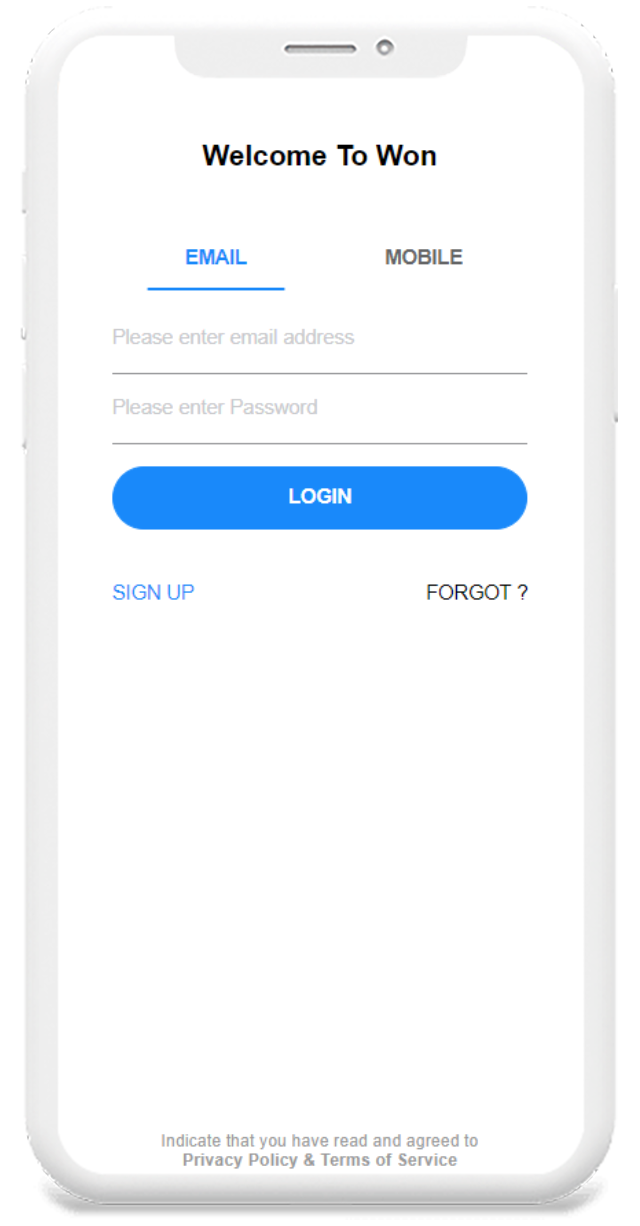
Step 2- Select the gift card brands.
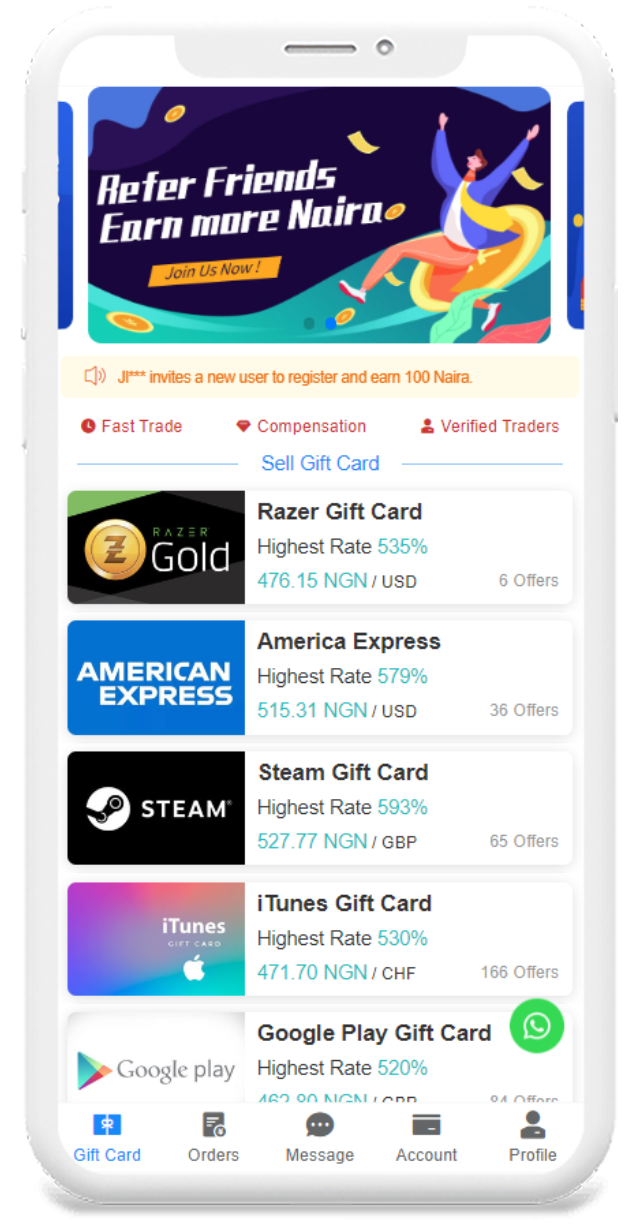
Step 3- Choose a vendor with high reputation and great price. Click [Sell]
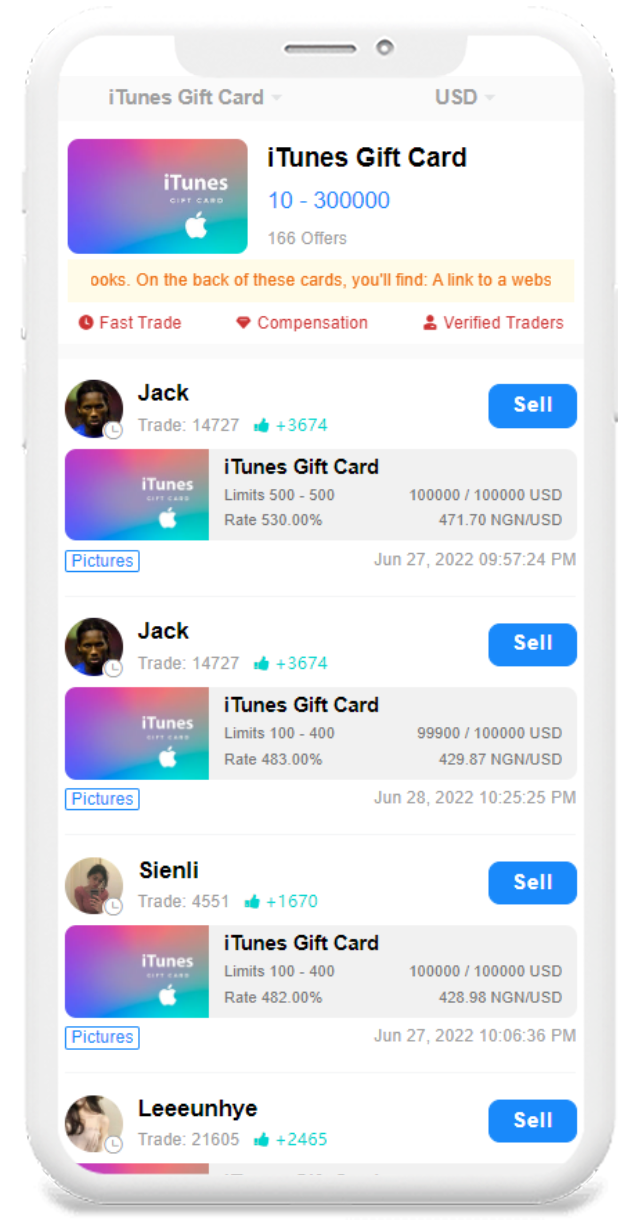
Step 4- Input gift card value. Upload your gift card code and images. Click [Sell Now]
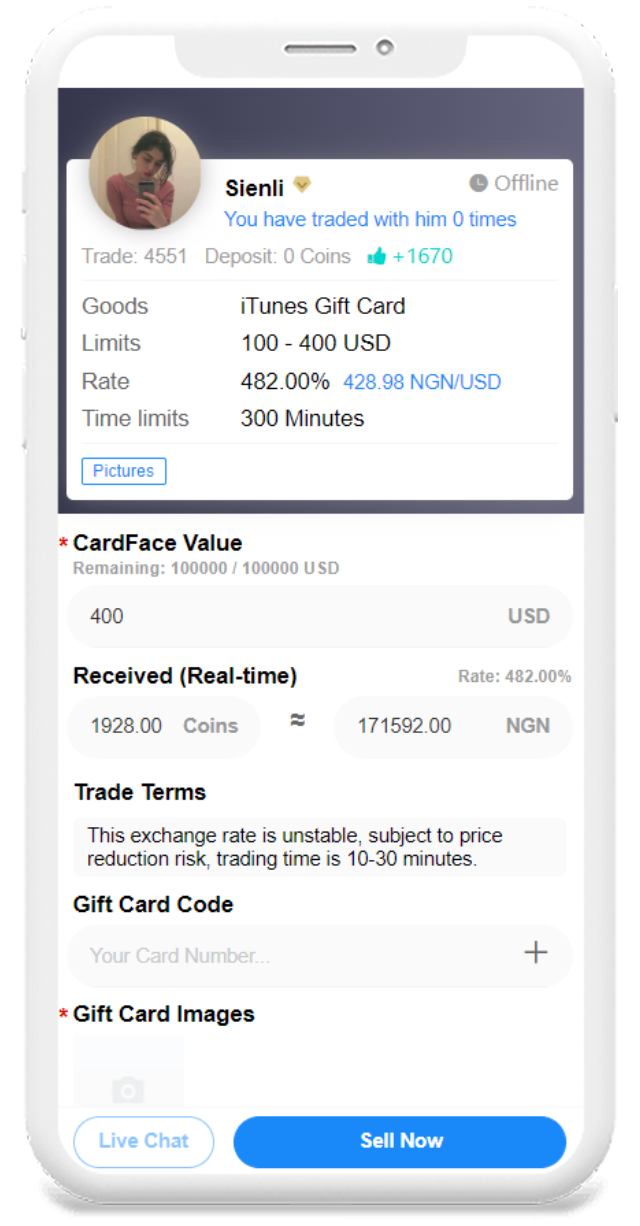
Step 5- You can check your money and transactions in your account.
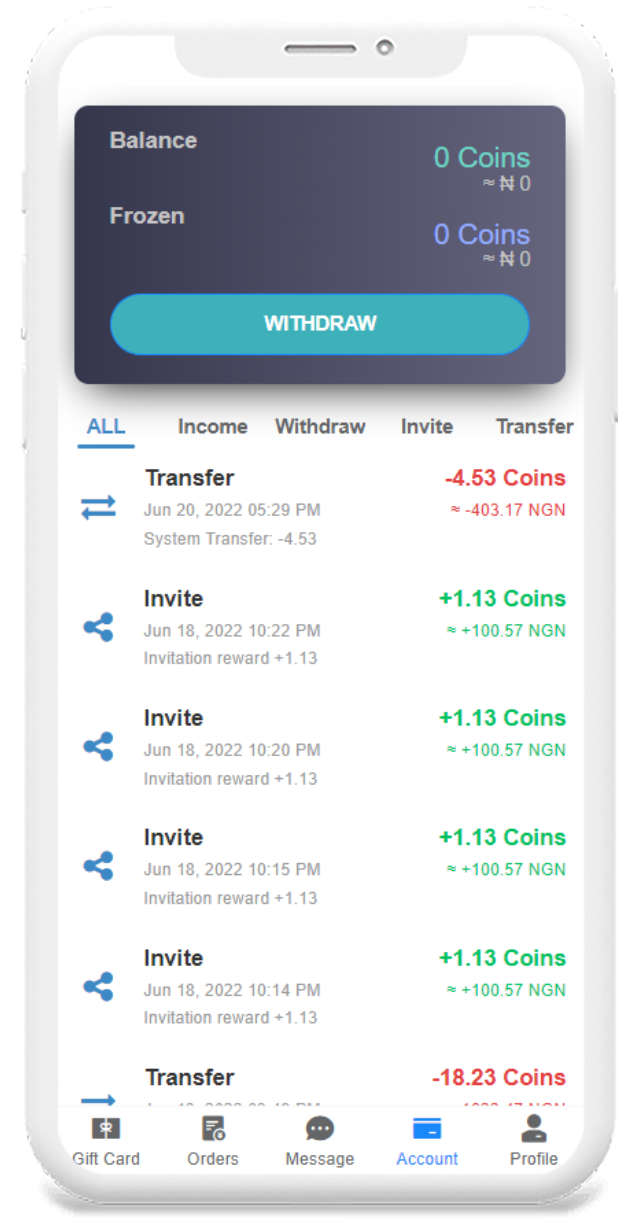
Contact us with more details:
Website: https://www.WON.store
Facebook: https://www.facebook.com/www.WON.store
Telegram Channel: https://t.me/WONnews
WhatsAPP: https://wa.me/13026880240
E-mail: [email protected]
America Express Gift Card, OneVanilla Gift Card, Mastercard Gift Card, iTunes Gift Card, Google Gift Card, Steam Gift Card, Razer Gift Card, Sephora Gift Card, Nordstrom Gift Card, Amazon Gift Card, Ebay Gift Card, Macy's Gift Card, Xbox Gift Card, Foot Locker Gift Card, Mastercard Gift card, AE Gift card, Apple card, apple Gift card, Google play Gift card, Cash APP, Nike Gift Card, Walmart Gift Card, Zelle, Roblox Gift Card, Paypal, Chime




Comment Area